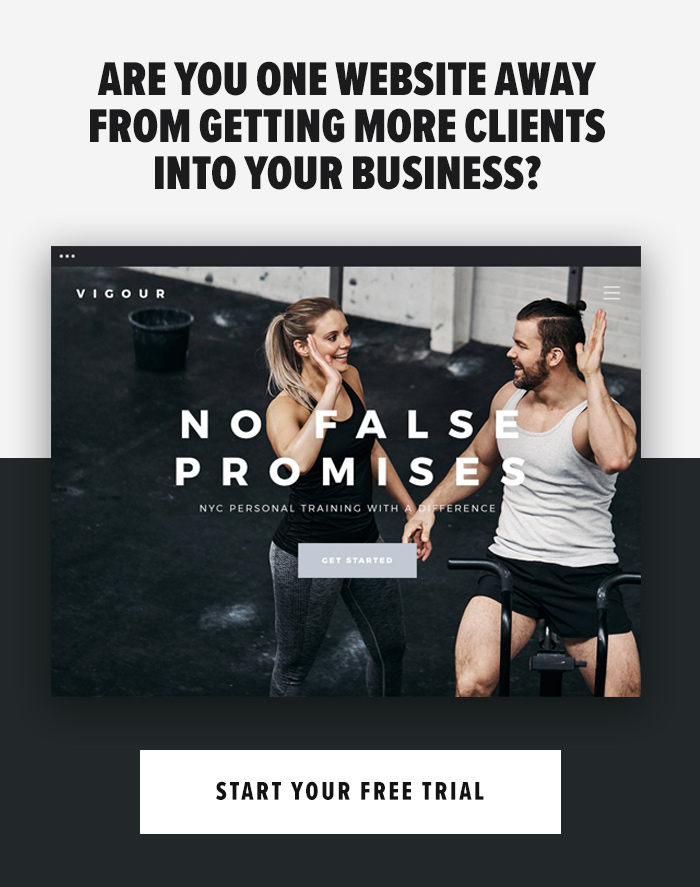The clever clogs behind Twitter have created a new live streaming app and it has been an instant hit! But how can you utilize Periscope to benefit your fitness company? Let us tell you how…
What is Periscope?
Ok, before we get deep into how it can help your business, lets just clear things up on exactly what Periscope is…
Periscope is a mobile app, which allows you to easily live stream video to other Periscope users or on the web via a link. As mentioned above, Twitter owns the app, so there’s obviously a tight integration with the social media platform and every live stream can push a Tweet so people are alerted to the “scope.”
Simple really.
Now, before you say it, we know live streaming isn’t exactly new, plus, pretty much any Google+ Hangout can be pushed to Twitter anyway – but for some reason, Periscope stands out.
Up to now, we have seen roughly three kinds of videos going on Periscope. Complete self-promotion, total goofiness and some cool behind the scenes looks.
The first is mostly the social media gurus running three or four scopes a day spent mostly on telling other people how to be gurus on Periscope. (You can spot them through their generous use of emojis). The second consists of very bored people talking about random stuff and showing us their new pet dog. The third, however, is where I believe the potential for Periscope lies.
Live, unscripted videos will send a brand message that is both strong and raw and let people see how stuff is really done. This is where you can use Periscope and the ease of this platform to build relationships with your current community.
In some cases, you will find that you can actually create new leads through this method; however, we believe the real value is building community.
You can build a following, push your live scope to Twitter and interact live with participants as you record. One of the main features on Periscope is the way you vote or “like” a scope. This is done by tapping the screen and giving a stream of hearts out during the broadcast. You will see many people asking for these hearts, which seems very desperate. Steer clear of this. This isn’t a popularity contest.
Once your scope has finished you can even save it to your phone’s camera roll for the future. Periscope’s archive does only last for 24 hours, so if you do wish to use the video in the future, make sure you save it.

What to post on Periscope?
You can post anything, but the real question is what will add value to your brand and community? What would make someone notice you?
The great thing about our industry is that it’s interesting to watch. PTs can stream their classes or bootcamp sessions, showing off their services . A great way is to run body transformations through this too!
We would also recommend live Q and A sessions on a schedule. From weight loss tips to CrossFit questions – this would be a great hit.
For the business side of things, we believe that mini webinars are sure to be a hit on Periscope. We predict that brands will start holding press conferences on Periscope too. Events will certainly tap the portable nature of this network to promote event happenings. Large-scale announcements will definitely start cropping up – you heard it hear first.
Some other considerations
If you have a large Twitter following already and you enjoy creating videos, then Periscope makes perfect sense. If your following is based in other networks like Facebook or Instagram, you could certainly use this tool as a way to create a greater connection. Just make sure you promote your scopes.
How to get started
- Download the Periscope IOS or Android App
- Create your username
- Connect to your Twitter account
- Find a number of people to follow and watch to get the hang of how it works. (Periscope will suggest from your Twitter following.)
- Start recording!
- Create a name for your session that will grab attention – it’s the first thing they see.
- Once you start recording you can flip the camera by double tapping the screen.
- To end a recording swipe down and hit the stop button.
Now the hard part is complete, it’s time to see how Periscope technology helps you add value to your existing and future clients. Run regular scheduled scopes and see which marketing works and which doesn’t. Ask for your viewers to check our your website etc. too.
Before you know it, you will be using Periscope regularly to get your videos across to your following.
Let us know your ideas on using Periscope and how it has been working for you.