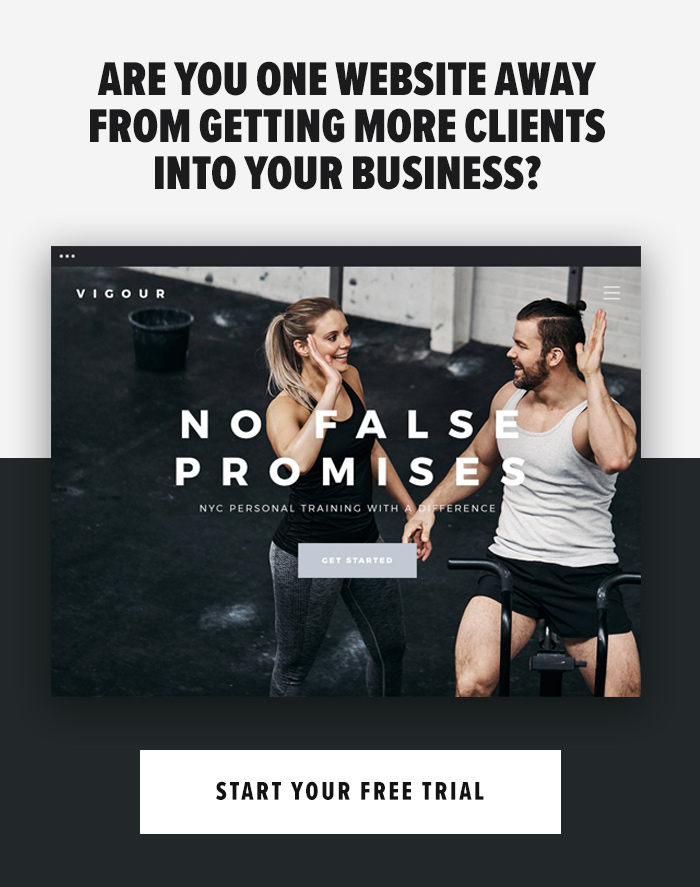How many of you have experienced spreading yourself so thin that even the smallest thing could push you into the realm of the overwhelming? I imagine most of you are silently nodding your heads. For me, a breaking point in my early career as an entrepreneur was that small envelope sign constantly hanging out on my browser. That’s right; one of the darkest clouds I struggled with was managing my inbox.
I’d get to work every day, grab a coffee, sit at my desk, and immediately want to bang my head against the wall. As soon as I’d log in to my computer I’d be greeted with a million pop ups and couldn’t even begin to work for several minutes until they’d stop. How could one person get so many emails in a few short hours? And overnight no less?
Once the email spam stopped, my computer would run slowly while I tried to open my browsers, documents, and everything else I needed to work. Not only was my inbox causing stress, it was quite literally preventing me from getting on with running the business.
Oftentimes I had over 5,000 emails – how do you even begin to sort through that kind of volume! It seemed other people had their mail sorted, but mine was a massive headache and never ending to-do list—and I was struggling to keep up.
One morning I lost it. It had already been a rough day—the train was late meaning I was running late to a meeting and didn’t have time for breakfast. I was going through my traditional sit and wait routine, watching emails pour in, when I noticed one particularly important email fly in and then shoot down the inbox as fast because newer emails were stacking on top! I saw the email was from a partner I’d been trying to get in with and was marked urgent, so I knew it needed my immediate attention.
My inbox took so long to open and when it did I could not find this email! I know I hadn’t imagined seeing it, but I must have deleted the message by mistake. I nearly lost out on potentially one of the biggest opportunities in my business because of my poor inbox management. I knew I had to make a change.
Having heard about management techniques, such as Inbox Zero, I knew there were methods out there but with thousands of emails, getting down to zero seemed like a pipe dream that consistently got further away as more and more notifications popped up.

A Turning Point
Shortly after that difficult morning, in May of 2013, I stumbled upon a Tony Hsieh blog post. Tony is the CEO of Zappos, an American shoe and clothing company recently acquired by Amazon for over a billion dollars. Billion, with a b. Yeah, this guy is busier than me.
In his post, Tony discussed how he faced the same overflowing inbox scenario most of the technological world deals with. I knew if a man of this stature could find the time to manage his inbox, I could definitely manage mine.
It was through this burst of inspiration that I decided to act. I began implementing Yesterbox.
The Yesterbox Technique
The idea behind Yesterbox can be found in its name: deal with yesterday’s emails before anything else. Basically, when you get to work in the morning, focus on the emails you received yesterday before even thinking about the ones that come through today. Make yesterday your to-do list.
This process has a lot of advantages. For one thing, you aren’t crippled with the stress of reaching the bottom of your inbox. You know exactly how many emails to get through, since you received them all the previous day. Read, sort, or trash the handful of messages, then get on with your day! Sure, this won’t immediately take your inbox from 5,000 emails to zero, but it will slow the building of messages and give you a sense of accomplishment. Remember, you have to start somewhere!
There’s tons of tips and tricks to begin an email management system, and, ultimately, you need to choose what works best for you. Try a few of these things until something clicks.
- Close your email browser to remove the distraction of notifications
- Check email at a set time
- Save time consuming emails for a later time
- Don’t be afraid to forward messages to someone who is more equip to handle them
- DELETE or archive emails after opening!
I tried these things, as well as many others, and finally developed a system that was perfect for my lifestyle and workload. Basically, I ended up with an evolution of the standard Yesterbox system.

My System
As a business owner I had to evolve the Yesterbox technique a bit from just reading yesterday’s emails (after all, every rule does have exceptions).
I give myself one hour every morning to deal with email. I clear out everything from the previous day. If a response will take two minutes or less, I take care of it then archive the message. If the email requires a longer response or more time on my end, I add it to my to-do list. Often, I’ll shoot back a quick reply- “Hey, Dan, just a heads up! I got your email. I will get around to replying to it. I’m pretty maxed out today, but I’ll get to it as soon as I can.” Then, I get back to the easy emails to keep my inbox clear.
Typically, I check email extensively in the morning, and skim new messages at the top of the hour. I answer any quick ones that require less than two minutes of my time, and save the rest for my morning email session the following day.
Occasionally I would get an email that required an immediate response. Perhaps an employee had a family emergency and needed to know as soon as possible if he could go home. Maybe an issue with a website which I needed to get to my team right away that was disrupting their business.
There will always be some emails you can’t just ignore until you’ve finished another task. Attend to them, and then get back on to cleaning up yesterday’s messages or the task you were working on. Don’t forget to delete or sort the new emails as you respond to them!
A To-Do List is Your Friend
Overall, the easiest way I’ve found to be productive is through use of a to-do list. I have a set morning routine: shower, eat, and review the day’s plan on the train ride to work. When I get to the office, I’m ready to capitalize on the energy and momentum that comes with a new day and being on top of everything.
After completing my Yesterbox during the first hour of the morning, I tackle the daily to-do list by what task has the highest priority. I check email occasionally, such as at the top of the hour, but ultimately leave the non-essential messages until the next morning when I again go through Yesterbox. This technique has not only allowed me to be more productive overall (since I’m not stopping everything anytime a message pops up), but I’m able to organize 200-300 emails daily without the help of an assistant.
Once I started using the Yesterbox method, it was easy to stay on top of. If I have extra time in my self-allotted hour, I backtrack in my inbox and continue sorting. Eventually, I got down to only having yesterday’s emails to sort though and had a lot less anxiety and stress as well.

There’s an App for that
I know this is a lot of information and the whole process can seem pretty difficult. Remember you don’t have to go it alone! In our day and age, there’s an app for just about everything, email management included.
Several apps are available to catalogue emails based on sender or topic and allow you to delete or sort all messages under a given criteria at one. Some mail services offer an extension to automatically delete any message with the word “unsubscribe,” so you’ll never have to sift through hundreds of messages because you wanted a discount on your shoes or free frozen yogurt on your birthday. One app even prevents you for having more than five emails at one time!
Just Get Started
If you’ve stuck with us this long (thank you), you’re serious about cleaning out your inbox. So do it! Download an app, set aside some time, delete a ton of messages… do what you need to do.
Once you’ve got on top of email management, you can stay on top of it pretty easily. Start setting up folders and sorting messages, one day at a time. A clan inbox is a happy inbox, so what are you waiting for?
Please don’t hesitate to use me as a resource! If any of you would be interested in an additional blog post covering how I manage these email folders in my inbox (using a Mac) or a post on how manage my actual to-do list, I’d be more than happy to cover that. Happy sorting!