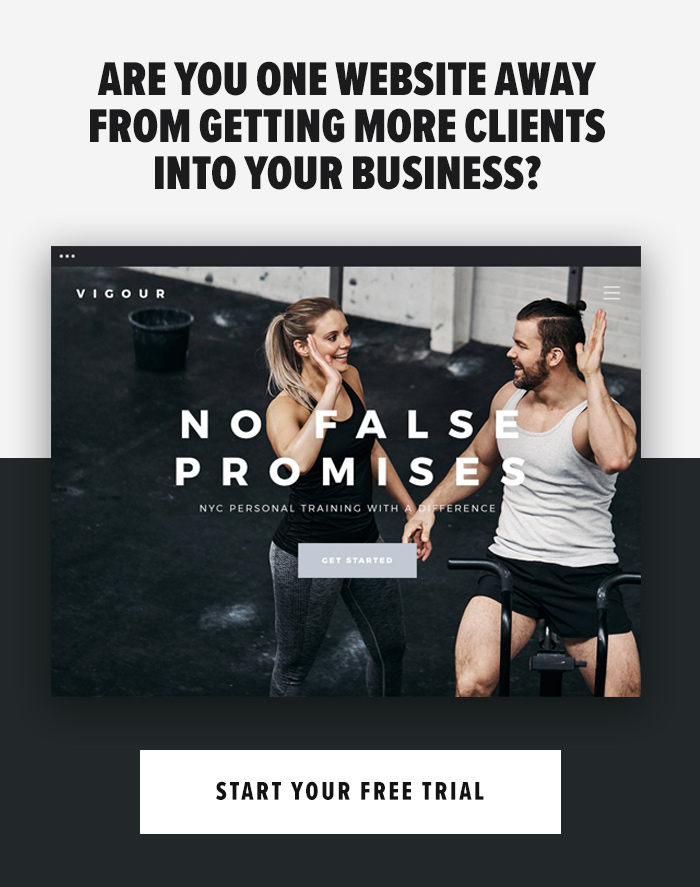In the early days of social media in the mid-2000’s the “Write it and they will read it” was an amazing strategy as so few businesses were taking the time out to write decent content.
With Zuckerburg’s college dorm-room creation is now reaching 1.3 billion users, many logging in to the social network multiple times a day, the landscape has completely changed and now offers a huge opportunity for businesses to capture leads online.
However, converting your Facebook likes into actual enquiries isn’t always a clear cut path and you need to ensure your posts are impactful and receive maximum engagement.
How do you even begin to do this? In this post we’ll be covering exactly how.
The way you write your Facebook post is essential to generate engagement; and with the latest change in the newsfeed algorithm, more engagement now means more reach. The more people you reach, the more likely you are to get likes, comments, shares and most importantly – sales.
However, it seems that many businesses are not ensuring each post is generating the maximum amount of engagement. We are not saying posts should be drafted 6 or 7 times before sending live, but we do believe they need to be carefully created.
Too many page owners believe that ANY article will get clicks and go viral. Sadly that just doesn’t happen.
Let’s Cover The Basics
Go ahead, take a moment to scroll down your Facebook Business Page and check out the past 10 posts you’ve put out into the wild. Before we take a look at engagement, we need to ensure that the bare necessity’s are there and one of these is grammar.
Now, you may laugh this off and look at skipping this section because you’ve never had a problem with spelling before – ‘i before e and all that jazz!’ – But the amount of spelling errors that business pages make, when not fully focused, is quite staggering.

A spelling error on your post can dramatically devalue your position as an expert. You may also receive a number of comments correcting your spelling mistake, which can be slightly embarrassing. The rule of thumb here is to carefully read through your posts a couple of times to ensure all is correct. Have a friend look through it if you can, just to make sure what you’re putting out makes sense.
Taking the time to write a decent post is essential for fans to engage.
Here are 3 key things to help you write copy, boosting engagement on your posts:
Be natural
One of the most important factors you need to remember, when marketing on Facebook, is Facebook’s nature in itself.
Users log on to the social network to have a good time and connect with family and friends – not to be sold to. Your posts need to feel natural. Try to keep your content light and steer clear of the whole ‘formal speech’ path. Nobody wants to read a boring post.
Keep it short
An important factor for your content copy is the character count.
Facebook posts shouldn’t be longer than 250 characters. The attention span of an average adult is 8 seconds. That’s a very short window of time to grab a reader’s attention. Don’t believe me? Pay attention next time you scroll through your Facebook feed. See what makes you laugh or linger. If it’s a paragraph, congrats—you’re officially an anomaly! More than likely, the posts that grabbed your attention were quips or short bursts of information.
In this case we recommend the shorter, the better. In last week’s feature article, we discussed how Simply Measured discovered that the most engaging length post is between 50-99 characters. Learn to edit your posts so that they make sense in fewer words.
If you’re an enthusiastic rambler saddened by the idea of only 250 characters, fear not. That’s what blogs are for.
Be yourself
When you’re marketing your business on Facebook, remember to be yourself. This is one of the reasons fans love you and your brand. They want and expect your Facebook posts to be written in your usual tone of voice. Ensure your post’s content is written in the same tone of voice as your website and your blog etc. This factor will help set you apart from the rest.
What to write in your posts
Once you have the basics mastered, you need to look at what to actually write in your posts. Figuring out what to post on Facebook can be tough.
Over the years many experts have weighed in on what “works” on Facebook.
But remember that Facebook isn’t a “One Size Fits All” platform and what works for your page may not work for others and vice versa. You need to test to see what gets the most engagement from your particular fans.
Examples of Posts and Content
Motivational Quotes
In the fitness industry, motivation plays a huge part. We have all had clients that have lacked in motivation from time to time, heck; we’ve even been there ourselves! Which is why motivational quotes are extremely engaging on social media.
These are also great if you’re having writer’s block and cannot come up with anything cool or engaging to post.
Here is an example:

Ask a question
Questions draw engagement by the bucket load. However, try to only ask questions that are simple to answer. This way you will receive more responses. For extra oomph, place your questions at the end of your post, as the majority of users will firstly scan your text.
Brief Content
Something that never fails on Facebook posts is brief content. As we explained earlier, the most engaging posts have a length of less than 99 characters. It’s simple really – users scroll their newsfeed scanning posts, therefore larger content usually gets scrolled past without any action. Keeping your text short and sweet, as this will drive more users to engage with your post.
Here is an example:
Using links in your post
A perfect Facebook post is a link post that receives engagement. A link post is quite self-explanatory; it’s a post that contains a link to another URL. This usually tends to be your website, blog or landing page.
The main aim of Facebook page posts -when stripped down to the core – is for users to become sales leads for your business. This means driving Facebook users to your website or landing page, where they can then purchase your product or service.
You have several options when posting a link to your page. The main one being like the example below.
Once you add your link in the description, Facebook will automatically gather the information and images from that URL, giving it a look like the one above. This format is great and helps to drive traffic from Facebook to your specific URL.
However, if you don’t wish to use the snippet that Facebook pulls up, you can always delete it and add your own imagery if you wish to do so – like the example below:

Boosting Your Posts
Boosting posts is quite a controversial tool on Facebook, with many marketing articles talking against it. For a while, they had a valid point – the options when boosting posts were quite mundane and didn’t give you much variety, in regards to audience targeting etc.
However, this has now changed. Targeting on boosted posts has become more expansive and conversion pixels can now be used.
A recent success story, to back up our opinion on post boosting, was Post Planners, who received a great ROI with the tool.
Once you create your post, publish it and then click the ‘Boost’ button on the right hand side.

This will then give you the following options – your boost budget, your audience and when you want the boost to run until.

We believe the Facebook Boost Post button serves well for reaching a targeted audience. It’s easy and it’s fast. As you might expect, it boosts the exposure of one of your posts, and in that narrowly defined field, it’s very effective.
The Dark Post Effect
Unpublished posts, or dark posts as some may call them, are also a great way of promoting content on the social network. However, this alternative differs slightly.
As evil as it may sound, Dark Posts are very beneficial for your online business.
Basically, an Unpublished Post is a news feed-style ad that does not appear on your timeline.
With Unpublished Posts, you can create an ad with a very specific message for an audience and ensure that only your target audience will ever see the ad. Perfect if you’re creating different ads promoting different classes for different genders etc.
Rather than sending out multiple messages about both classes to everyone, you can use Unpublished Posts to target one group at a time. Once you craft your ad, you can then decide which followers you want to send it to and avoid sending it to people who have no interest in the subject. The ad will not be posted like a status update to your wall, so people not in your target audience will never even know anything was ever posted.

Unpublished Posts can be created in Power Editor via Facebook Business.
Other content on your Facebook Page
Facebook content doesn’t just end on posts. There are many other aspects on your business page to master too.
The most important piece has to be your business bio section.
Writing a bio for your business carries more weight than a personal bio. Through the series of paragraphs, users and potential customers will develop an understanding of your business and the service you offer.
Nobody is going to spend forever reading endless chapters of your business, especially not on Facebook. Therefore, it’s important that your business bio is succinct. It should cover your company’s mission, an overview of your service or product and your contact information. You should also try to direct readers to your website with a link or offer.
Post more of what customers want
When you learn how your customers are responding, you’ll be able to post more of what they love. Posting on your Page is about quality, not quantity. From there, you can post more of what they like and avoid posting what they don’t. To discover which posts are most popular, you need to measure engagement.
Measuring your Engagement
One of the keys to writing successful content is determining what is and isn’t working. This is crucial to maximising your engagement. Measuring engagement on posts has been made easy with Facebook Insights.
Facebook Insights is a powerful tool allowing you to track all the stats of your business page. Insights can be seen by all the admins on your page and it can help you track the number of active users to better understand your performance.
By using Insights you’ll be able to determine how well posts are working, the best days of the week to post and even the best time! Another great thing about Facebook Insights is that it constantly updates with figures reflecting to your page. Make sure you keep an eye on these stats to stay in the loop.
Facebook Insights is crucial to your Facebook marketing. So much so that we have created a FREE hand-out for you to download: “How to Measure Engagement Through Facebook Insights”
Final Thought
Facebook is a giant platform when it comes to digital marketing. As you learn more about generating engagement, you will see more growth in your business page and hopefully in sales. You must take advantage of Facebook as it could play a huge part in your online business.
What has your experience with Facebook posts been like? Have you been struggling to create engagement? Leave us a comment below…maybe we can help!