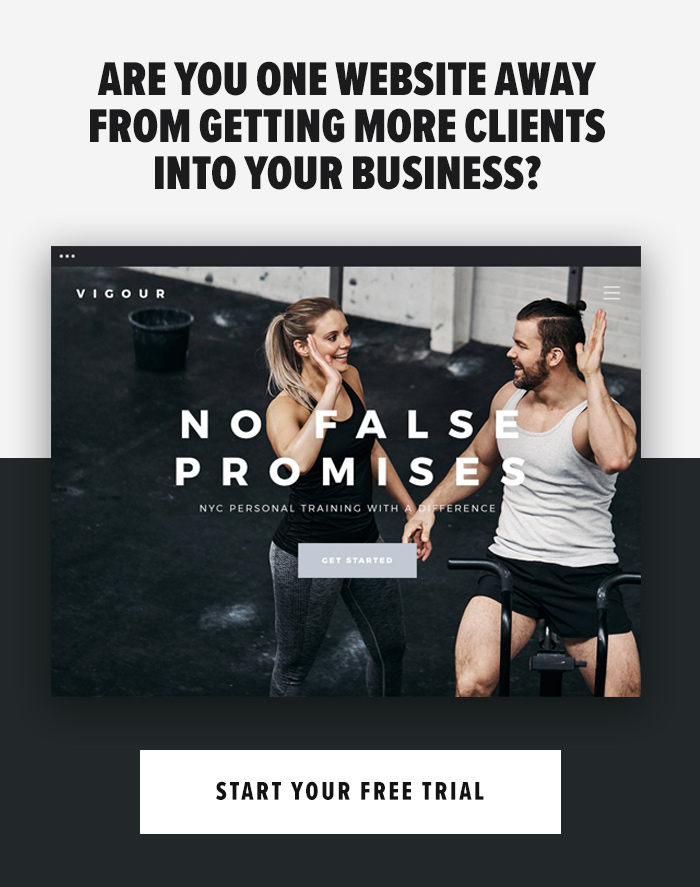Instagram users have been welcoming many new features over the last 12 months, including the latest Instagram Stories feature.
Since it’s initial release in late 2016, many of us have been trying and testing Instagram Live to give followers a little sneak peak into our lives right in that very moment.
But the question is; how do we use Instagram Live in our marketing?
Well, in this article, we will take a look at Instagram Live, it’s benefits, and how you can use it in your digital marketing.

What is Instagram live?
Instagram Live allows you to record video live to your followers in real-time as part of Instagram Stories. The live content is only available while you’re live. Once you stop streaming your live content, it’s gone – into the Instagram Abyss.
With this being said, your live streams will create a sense of urgency as users won’t be able to see the content again. If they don’t watch now they will miss out, which leads me to my next point…
The benefits for your business
As well as the sense of urgency, each time I see a follower is Live, I’m instantly curious as to see what they’re up to. Even if it’s an account that I don’t interact with much or even engage with, I still tap their Live video to ensure I’m not missing out.
If the Live content is appealing to me, I will stay and watch. If not, I simply click off, but either way, I’ve interacted with their content.
Another great benefit of Instagram Live is that it allows you to humanise your business to your audience. It adds transparency to you and your company, showing the audience that you have nothing to hide.
Interaction plays a huge part in marketing – without it, your marketing simply isn’t working. When using Instagram Live, your audience can interact with you in the comments. When you see people joining your live stream, give them a shout-out to entice them to write a comment and interact with you.
Ensure you have comments enabled when using Instagram Live to allow viewers to begin interacting and boost your marketing.

How to use Instagram Live
Using Instagram Live for the first time is really simple. To do this simply click your Instagram Stories icon (the camera icon in the top left hand corner on your Instagram newsfeed.) This will then open up your camera in Instagram with a number of options on how to create your Story material. Within these options you will see a ‘LIVE’ option – as shown in the above picture. Simply click this, follow the on screen instructions and you are officially live! It’s that simple!
Your Live videos can be just quick material, or if you want to give it some extra oomph, I recommend planning your lighting materials to ensure you look your best, and have a plan of what material you will be covering. Even though Instagram Live can be quick, easy throw away material, you still want it to be valuable. If your content isn’t good valuable content, people will stop watching your Live videos.
I’ve come across a number of profiles that have created Live content, but unfortunately it hasn’t been up to scratch or given me any further insight, which will make me reluctant to clicking on it next time.
Here are a number of good ideas, that will give your viewers good quality content:
- Live Q&A session with your audience
- Broadcast a live class
- Behind the scenes look of your business services
- Announce an Instagram contest or giveaway winner.
Conclusion
Right now, video content is hot and live content is super hot, especially with Facebook Live available, too. Now that Instagram has joined the Live Video field, you have many ways on getting your business noticed, your content out there and generate more engagement.
If you aren’t confident in front of the lense, don’t worry, there are many ways you can create live content, from filming fitness sessions to letting other fitness professionals take over for you.
The sky really is the limit!