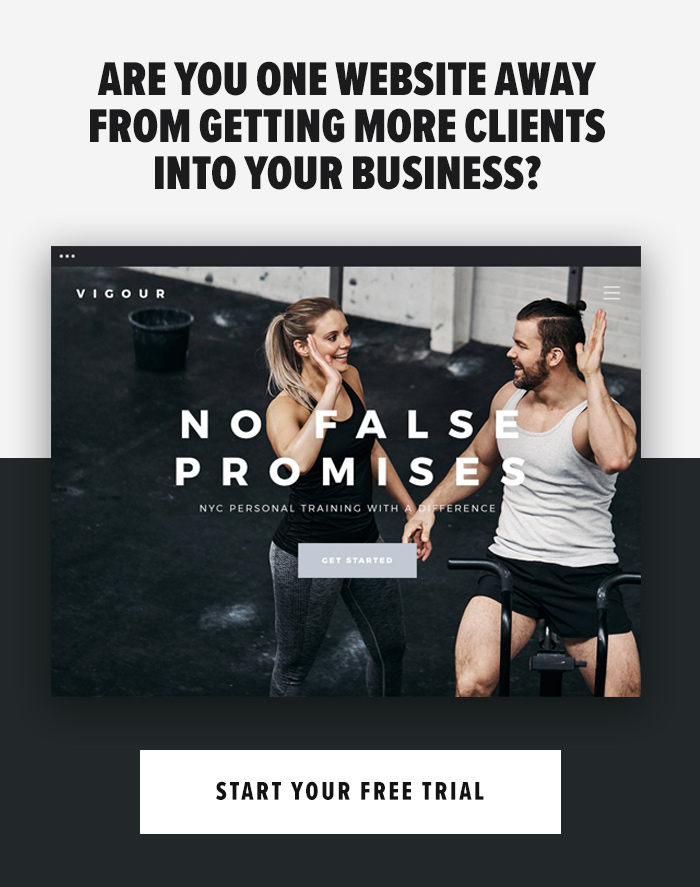At Startup Active, we love to keep things fresh! So without further ado, I want to introduce to your our latest article feature – The Monthly Top5!
Every month we are going to cover our Top5 in various different areas; from tools to banish stress, to the best mobile apps for your clients. Everything you need, every month!
For our first feature, I want to kick off with the Top5 online tools to help you when writing your blogging content.
As I’m sure you’re already aware, creating valuable blog articles for your target audience, isn’t the easiest task in the world. It can become tiring when writing 2,000 plus words every week and that’s hoping you avoid the minefield of “writer’s block”.
I’ve been blogging at Startup Active roughly 2-3 times a week for the last 3 years, and these tools are 5 that I swear by…
======

To avoid spelling mistakes: Use Grammarly
One of the biggest value-killers when reading articles is spelling mistakes. An article can go from awesome to gruesome within seconds!
Grammarly is a great way to spell-check your content. It’s not just limited to your blog content, either. Even when you post something on social media that you think is perfect, people sometimes comment with corrections.
Grammarly fixes any misspelled content or grammatical errors, to ensure your content reads correctly every time.
Grammarly is software, as well as a browser extension. Download the native app for free on your Mac or Windows computer. Then drag and drop documents and it will do a spelling and grammar check.
There are also browser extensions for Safari, Chrome, and Firefox, which do a live check of whatever you type on the web.
The program analyses your writing for improper word usage, too. It highlights any errors, just like standard spell-check. Once you see a problem, you can fix it.
Grammarly’s free program has a lot of functionality, but there are paid upgrade options available, which do even more intense checks and suggestions.
======

When working late: Use Darkness
As fitness professionals, the majority of your blog post writing will probably take place in the evening.
Working late can add strain to your eyes as well as giving you a hard time to sleep when the screen is bright.
Now, a Chrome browser plugin called Darkness – Beautiful Dark Themes brings night-mode to your evening web surfing and Facebooking.
If you find yourself working late in the evening, switch on Darkness and ease your mind as well as your eyes.
Darkness, free for Chrome and Facebook, offers a paid upgrade for additional websites such as YouTube, Twitter, and more.
Go to the Chrome Web Store and search for Darkness – Beautiful Dark Themes.
======

To write your content: Google Docs
Confession time – I never used Google Docs until roughly 6 months ago. I was stuck in the mindset of using Microsoft Word and nothing else. In fact, I was often referred to Google Docs by colleagues and other bloggers but I still didn’t make the change!
But the transition came when I actually realised how better it actually is! Quick question…how many times have you been close to ripping your hair out, when your computer suddenly freezes and Word hasn’t saved your article? If like me then it will be a fair few times!
The beauty of Google Docs is that it automatically saves your work – near enough instantly! So there is no worry of losing your work due to your computer freezing.
It’s also a great tool for Fit Pros as you can access your documents while on the go. Google Doc files are saved online, so to access them, all you have to do is log into your Google Doc account and your documents are all there for you.
To get started on Google Docs, simply click here.
======

For Proofreading: Hemingway
A must for all your writing is proofreading your content. Not only does this help prevent any errors, it will also ensure that your content reads smoothly too.
Proofreading tools are an easy way to help you see and fix potential problem areas in your writing. A really interesting free marketing tool, Hemingway analyses your text for readability, highlighting sentences that are a bit too complex or dense.
Having a valuable article is great – but it must read well for people to understand and take in the content.
To begin using Hemingway click here.
======

For Productivity Boost: Toggl
One of the most straightforward and fun time tracking tools you’ll find, Toggl lets you add a task, push the Start/Stop button, and check back in to see a full dashboard of stats on how you spend your time.
It could be really useful for bloggers who want to focus on the time they spend writing, researching, and editing.
Get your Free trial here
======