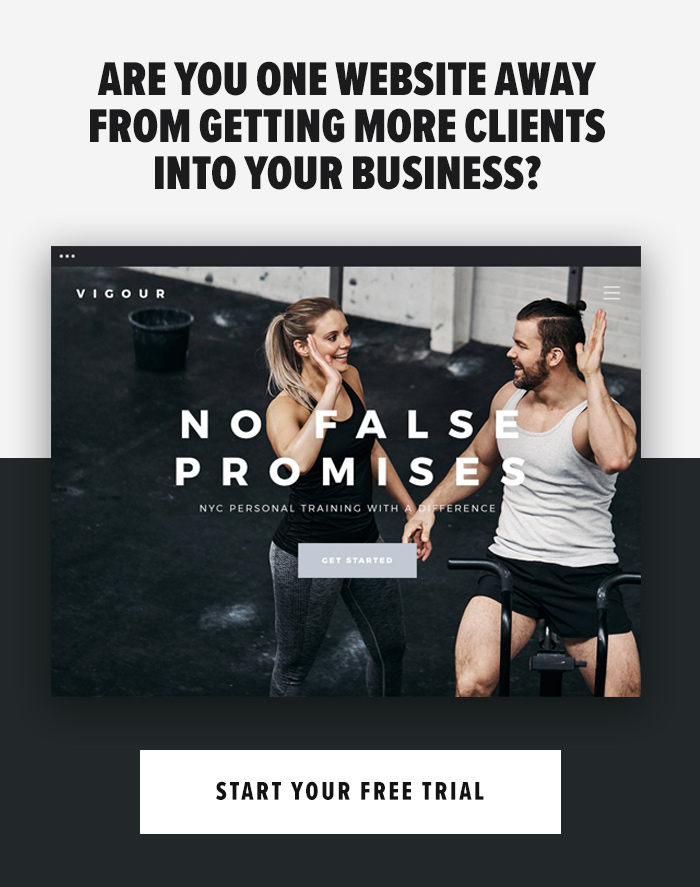Last week, I was uploading a new video to our Facebook page when I noticed a new snazzy feature.
The new feature I’m talking about is Facebook’s Automatic Caption Generator.
I had heard about Facebook’s plans to begin automatically adding captions to videos a few weeks ago, but I hadn’t seen it in the flesh, until now.
The new addition has received mixed reviews, some stating that it’s perfect for generating more engagement on videos, while others haven’t been as praising.
I do understand both views. The new feature is a great way of grabbing user’s attention when scrolling through their newsfeed. The lack of captions made the video scene of Facebook look like it was part of the silent movie era, but I also understand the negative response it has received.
Facebook’s Automatic Caption Generator is exactly that – automatically generated. This means that the robots generating the script don’t always get things right.
Even on the first video, I noticed a few errors that I had to go in and manually edit.
This then fired up my anxiety & OCD, and had me spending time I didn’t have to spare scrolling through the captions to ensure all were correct.
If your video is short, this shouldn’t be much of a problem. But anything above 60 seconds can become quite tiresome.
I am going to give Facebook the benefit of the doubt, however, as I believe this tool will grow in intelligence and become much more accurate as time goes on.
Plus, the fact that the caption generator helps to grab user’s attention is a great thing! Something we all want in our content!
So, with all this being said, let me show you how to add captions to your videos – it’s really simple…
==
To get started with this feature all you need to do is:
Go to one of your videos and at the top right, select the “Edit Post” option. You can even go back to your Facebook Live Video and add in the captions!
Next, click on the Captions tab that is located next to the ‘Basic’ tab.

Once on this screen, click ‘Generate’ for Facebook to automatically generate your captions.

You can now edit your captions line by line, making sure they are synchronized with the visuals.


Then simply click ‘Save to Video’ for your captions to begin showing on your video!

==
Let us know what you think about the new caption generator by leaving a comment below!