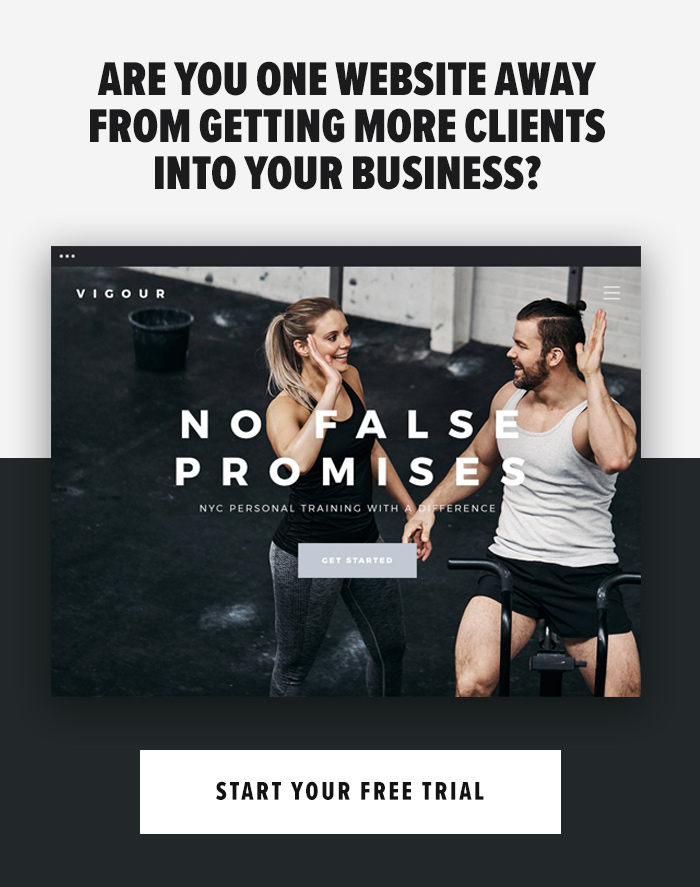Keeping track of our day-to-day schedule is a necessity when running a business.
I’ve made the mistake of missing tasks, running late for meetings and pushing tasks further and further back to make room for other jobs.
It added a lot of stress and pressure to my workday.
I realised I needed to manage my schedule more. I needed to stop leaving my calendar just on my desktop computer and having it with me at all times to ensure my productivity was always at it’s peak.
Now, I get it – most smartphones already have a calendar app but they just don’t seem to have that many features. So I started to look for some apps that offered more.
Here is my list of 6 top calendar apps on iPhone that will help all professionals manage their workday a lot more efficiently.

Tempo
First on my list is Tempo. If your weekly schedule is quite meeting-heavy, then Tempo is definitely a worthy app for you.
The application allows you to connect to individuals in just a few clicks.
Need some quick info for your meeting then simply click the news icon to get some hot subjects in just a few clicks.
Plus, in reality, we sometimes end up running late for meetings. Tempo has this covered with the ability to quickly send messages and offers enhanced alerts.
Download: Tempo – Free

Cal
Some of you may have heard of Any.do before – if not, it’s a to-do list, which has a clean modern design along with a ton of features.
So, it’s no surprise that Cal would be visually stunning. Using fast recognition, Cal is able to know whom you are looking to meet and where you are looking to go before you are finished with typing.
If you’re also quite sociable, Cal allows you to stay on top of birthdays and anniversaries as well, ensuring everybody is happy!
Download: Cal – Free

Pocket Informant
Some of us are so busy rushing around from place to place that stopping to type down tasks becomes impossible, as well as dangerous when power walking down a busy street. Pocket Informant allows you to make use of voice dictation to add tasks to the app.
Another great asset in this app is it’s organising of tasks based on their importance. So if you have a new client meeting, it will be pushed to the top of the list, ahead of the milk you have to pick up!
While there are a lot of features that are premium, including templates and application integration, Pocket Informant, free or premium is a great option for many individuals looking to organize their life.
Download: Pocket Informant – Free

WeekCal
Week Cal is, in my opinion, one of the best apps on this list. It’s features are organised in a way that is easy to use and extremely useful.
We’ve all downloaded apps before that just don’t seem to be as good as they promised, well Week Cal isn’t one of them.
I love the whole drag and drop feature which makes things easy to do while on the go! Another one up there in the top designed apps, Week Cal is a must if you’re looking for a general do-it-all.
Download: Week Cal – $0.99

Agenda Calendar 4
Ok, the app may have a name like a budget 90’s action thriller starring Jean Claude Van Dam, but Agenda Calendar 4 is actually a well-designed application that works as a task manager and a calendar.
A quality that we all want from these apps is that it helps you stay on top of your life events and AC4 certainly does that.
Without changing the day view, you can see how many upcoming tasks you have, which is great if you’re looking for an app for consultation bookings.
Plus, once an upcoming event is close, you can alert attendees via email or text message.
Another great app, especially for Personal Trainers.
Download: Agenda Calendar 4 – $1.99
Final Thought
Some people seem to be nervous about using an app to solely manage their workload and day-to-day events. It’s understandable, but these apps are trustworthy and could actually change your workday for the better.
Give some of the apps above a test. See which you like the feel of and then use it for a few weeks as a test run. I guarantee it will change your work life…you can then thank me in the comments box below! (Just kidding, unless you really want to!)